Build Your Own Fundraising Page
Are you interested in building your own fundraising page for another area of UNC Health that you are passionate about supporting? You can make that happen! Just follow the steps below:
1. Visit unchf.org/THT2020 and click on the “Become a Fundraiser” button. Circled in red in the image below.
2. You will arrive at this page below. If you do not already have an account with Classy, please create one. It is very simple and only requires your name and email address!
3. After you have created your account, click on the button that says, “Start a New Page.” Circled in red in the image below.
4. Then you will arrive at the screen as seen in the image below. Please fill out the required information however you’d like! Please note that when you arrive at the row that says “I’m fundraising for…” this is a drop-down menu (as seen in the second image), and you can either chose one of the funds listed, or you can contact unchfgiving@med.unc.edu and request that your fund be included in the drop-down.
Now, you should be ready to customize your profile image and your story before you start fundraising!
Leave a Reply