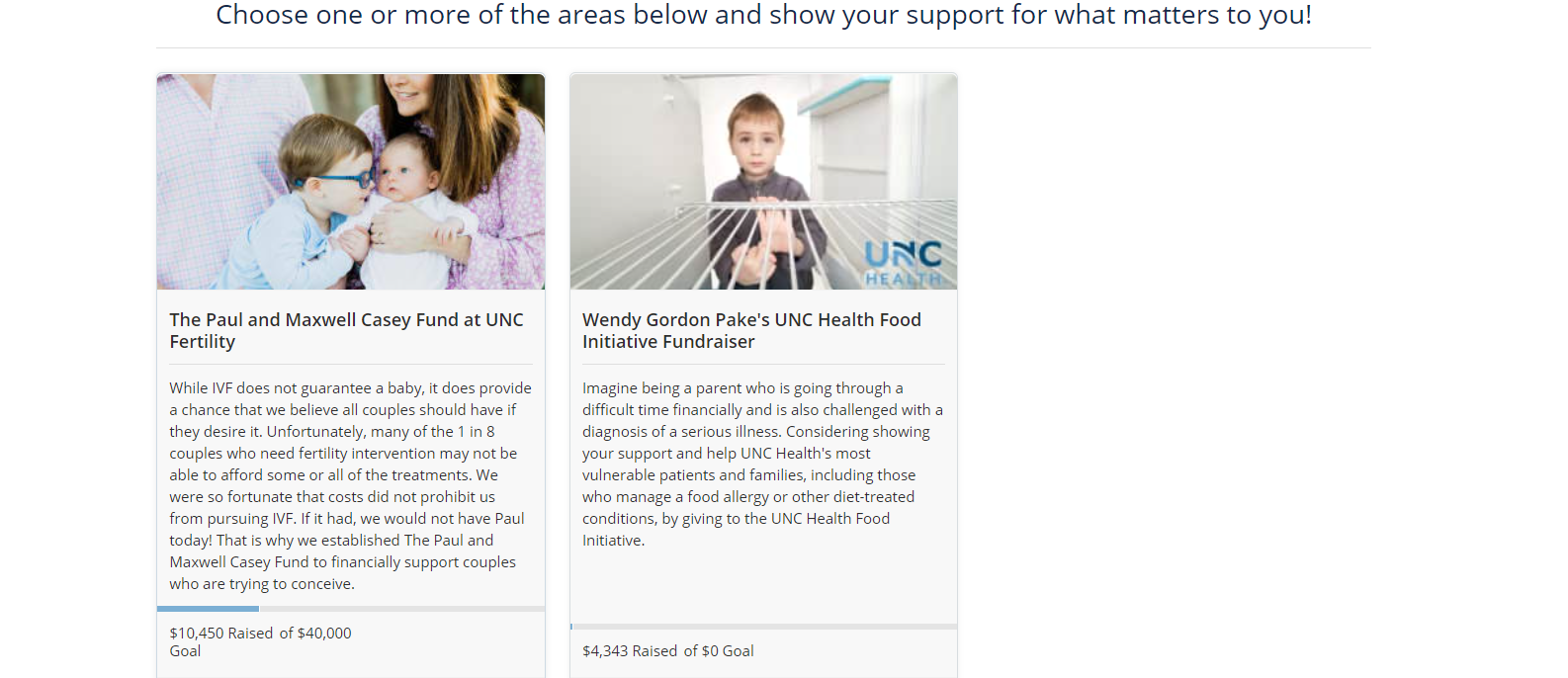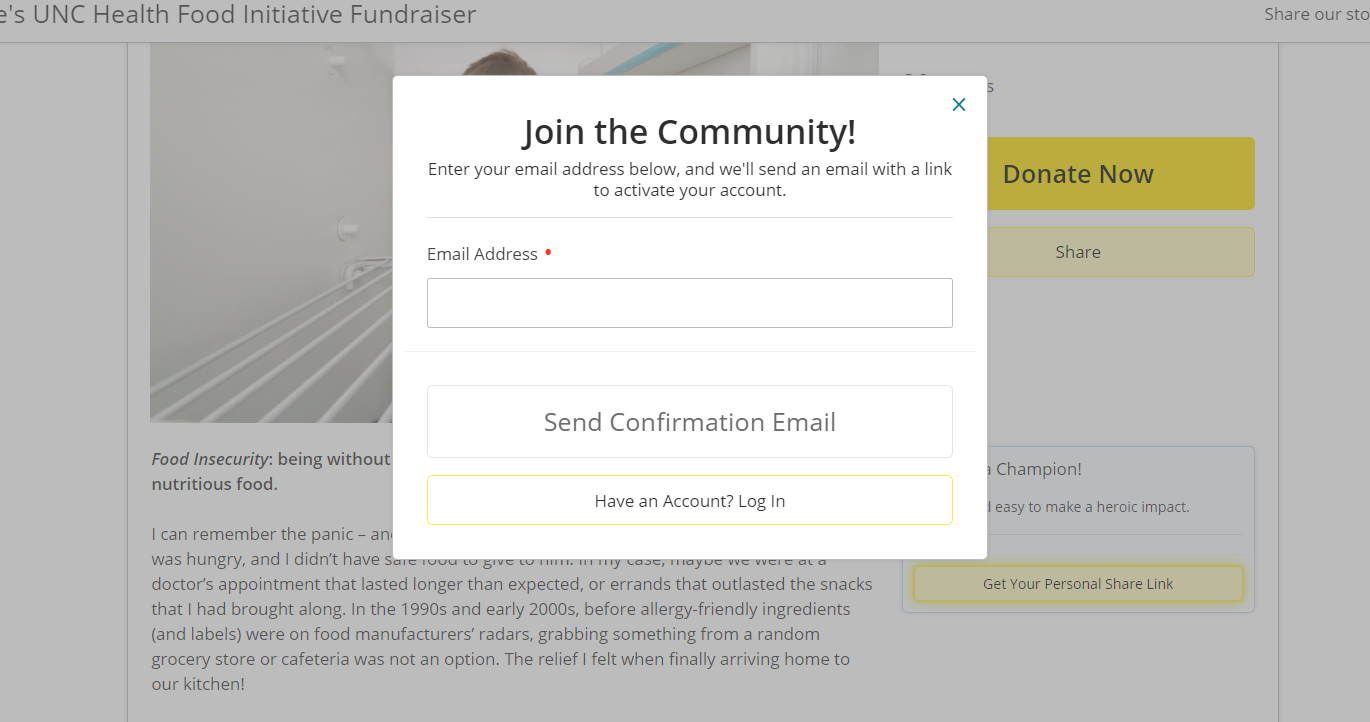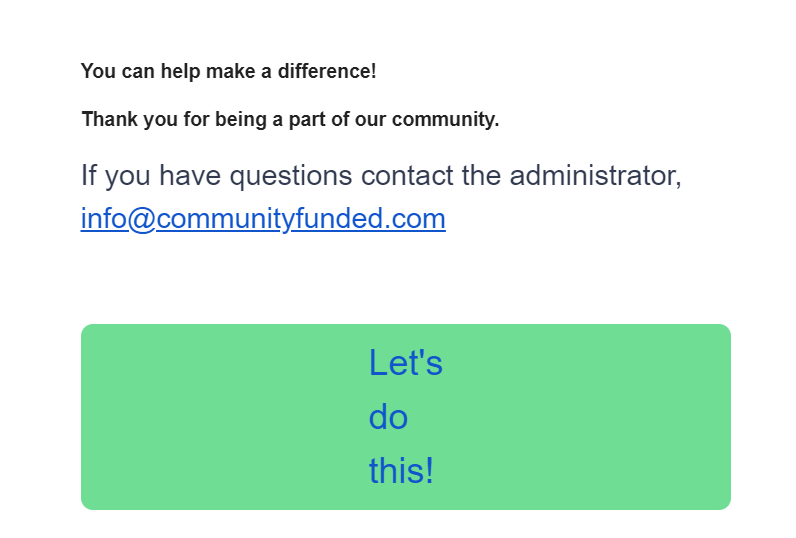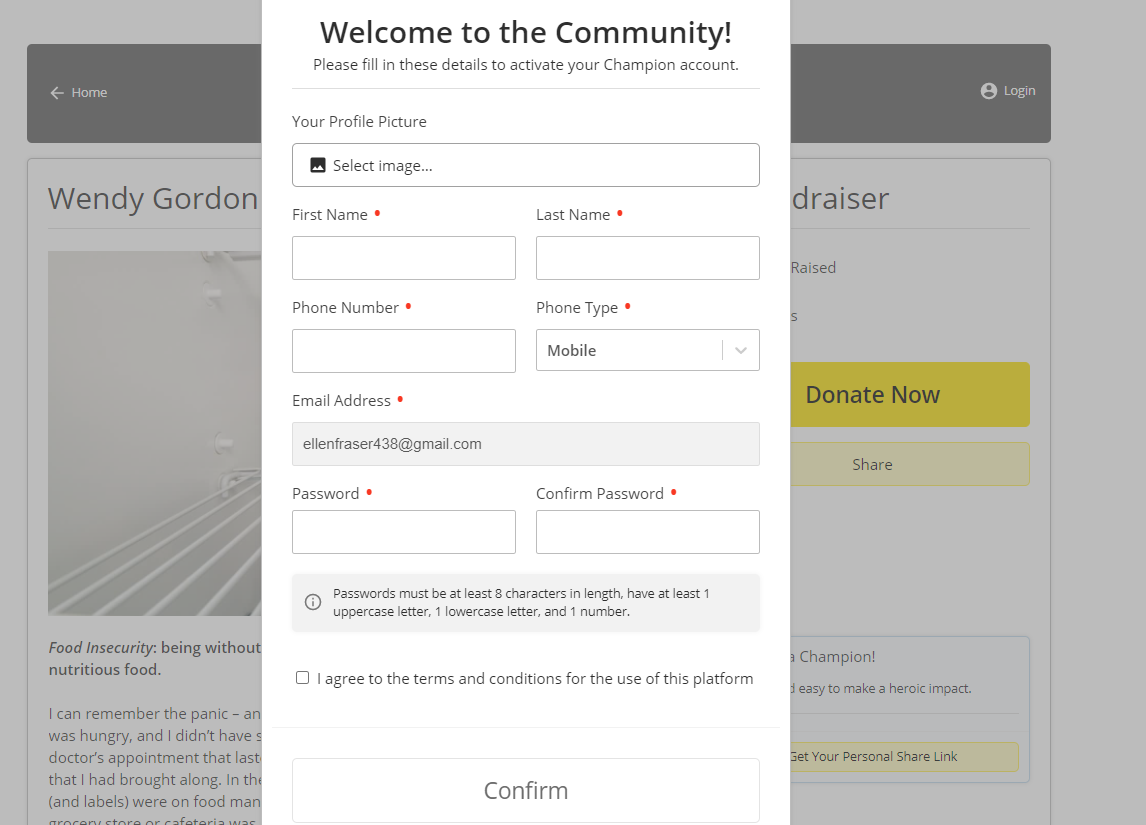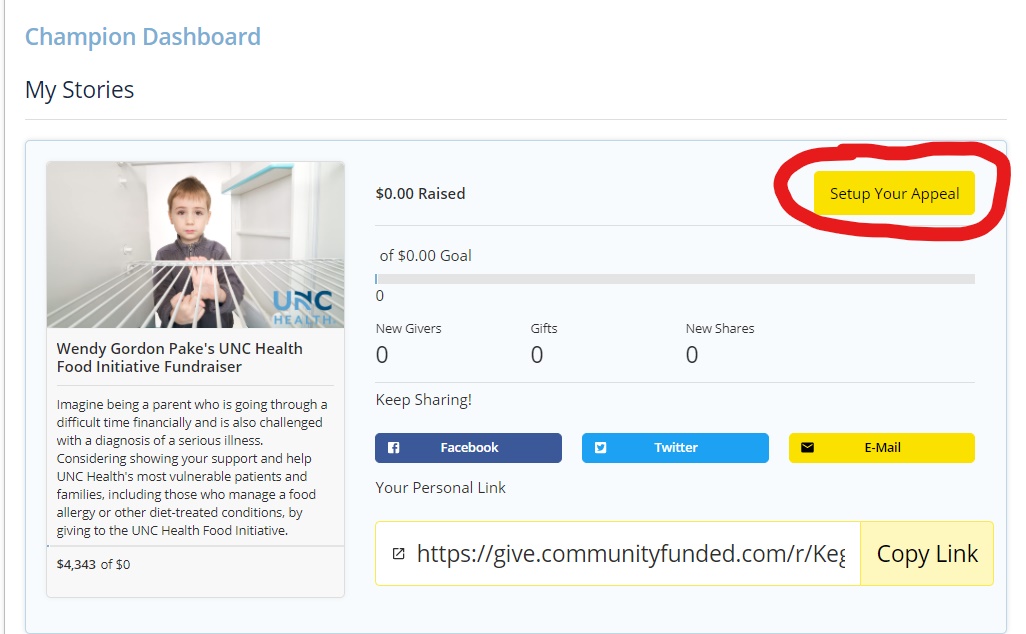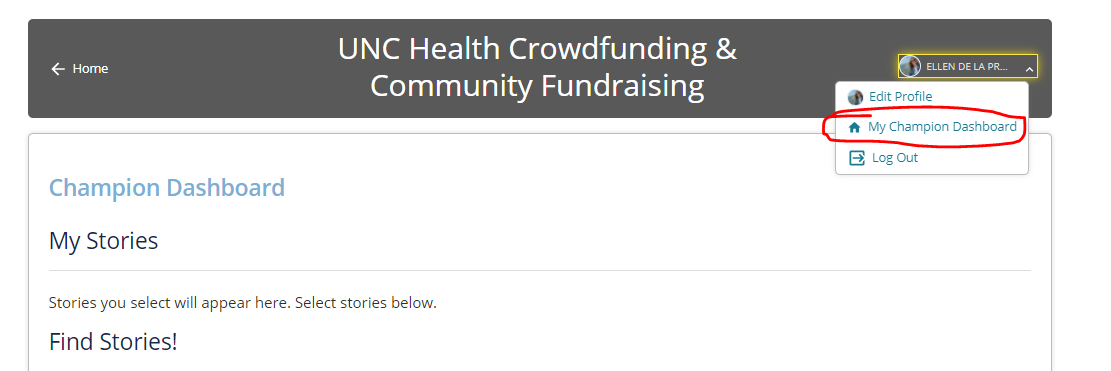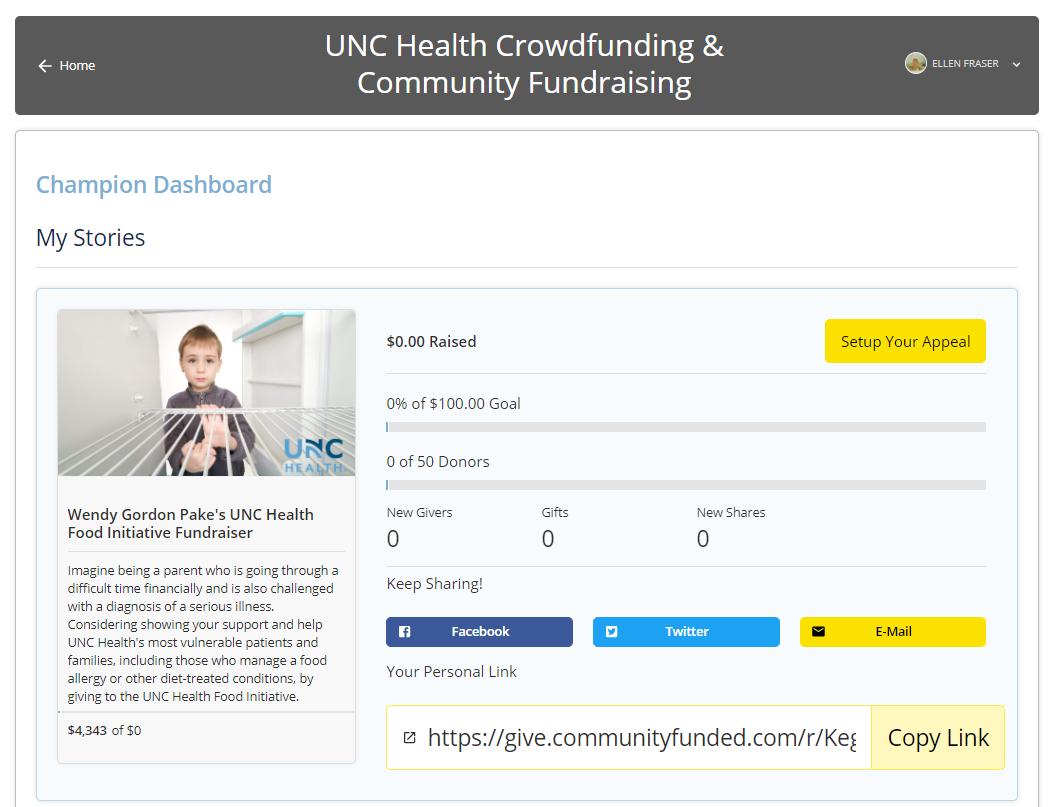Become a Champion
Are you interested in becoming a champion and fundraising on behalf of the health-related cause that is most important to you? You can make that happen! Just follow the steps below:
Step 1: Choose Your Cause
Visit unchealthfoundation.org/tht22 and choose a cause that you would like to champion by clicking on a story card like one of the ones you see below under the “Make Your Impact” section:
Step 2: Become a Champion
Find the “Become a Champion” card on the right side. Click on the “Get Your Personal Share Link” button:
Step 3: Join the Community
Join the community by creating your account. After you enter your email address, you will receive a confirmation email in your inbox where you will click on the green button that says “Let’s Do This”:
Step 4: Set Up Your Account
Set up your account by uploading a profile picture and filling in the rest of the information in the window shown in the screenshot below:
Step 5: Set Up Your Appeal
Click on the yellow button in the upper right-hand corner to set up your appeal. A window will pop-up where you can fill in your personal fundraising goals for dollars and donors and write a compelling message to your friends and family! From there, you can click on buttons to post directly to Facebook or Twitter or start a new email:
Step 6: Using Your Personal Share Link & Viewing Your Champion Dashboard
You can use your personal share link by clicking on the “Copy Link” button at any time and then pasting this link into emails or social posts. This personal share link will track how many donors make gifts from your specific link. At any time, you can view how much you have raised and from how many donors by viewing your Champion Dashboard. You can view directions on how to access your Champion Dashboard in the screenshot below:
This is what your Champion Dashboard screen will look like:
You can also download a PDF of these instructions here.
Leave a Reply